- 25 November 2021
- Benjamin Anuworakarn
We’re well into the second half of the year, and that of course means it’s time for the PowerVR Tools and SDK team to present our second release of the year. Don’t be fooled at how short the highlights are in this article, there’s still a lot of important work that’s been done. This blog post is just to whet your appetite and give you a small taste of what we’re bringing this time around.
As always, those who just want the new version straight away, the link is available here:
PowerVR SDK
Since the release of our Ray Tracing SDK earlier this year, we’ve been hard at work adding more code examples to really bolster the SDK. In fact, we have four new Vulkan demos to present this time: Hybrid Ray-Traced Refraction, Fully Ray-Traced Hard Shadows, Hybrid Ray-Traced Soft Shadows, and Ambient Occlusion. That last one isn’t ray-traced, but we promise you it’s still very interesting nonetheless.
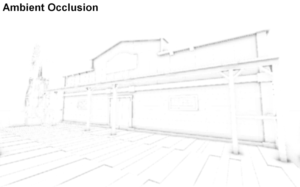
As always, the SDK is available through our Github Repository.
PVRTexTool
PVRTexTool is our texture encoding and pre-processing tool which is designed to make it easy to optimise your application textures.
A lot of the changes this time around are subtle improvements, such as improving the feel and use of the GUI and adding the ability to search for a compressed pixel format.
One well-defined change we can talk about is that we’ve expanded the variety of formats we now support; all Vulkan YUV and most DirectX YUV formats have been added, as well as ITU BT601, BT709, and BT2020 colour spaces.
PVRTune
PVRTune is our hardware profiling and analysis tool. It provides hardware data and performance statistics as an application runs, allowing developers to quickly see where performance bottlenecks may be present.
In a similar manner to PVRTexTool, most of PVRTune’s upgrades aren’t big flashy new features, but instead, some simple yet nuanced improvements. We’ve been adding support for various new counters, such as global and system-wide CPU hardware metrics, and we’ve also made a few improvements in terms of performance. We’ve also streamlined some of the GUI to make it easier to use, such as the connection window and how marks are displayed. One new visual feature is the ability to diff capabilities across graphs and processes. This should help developers see how much their improvements and optimisations have helped.
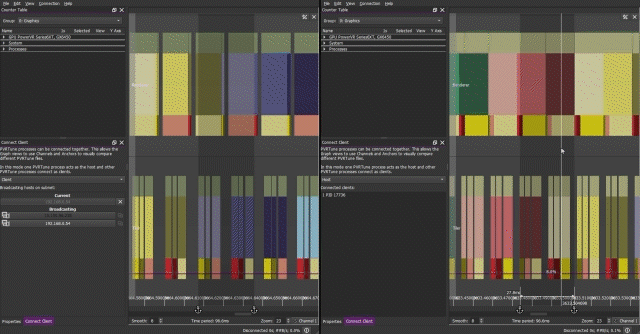
For the real power users among you, we’ve also made improvements to the command-line parsing for both PVRPerfServer and PVRTune itself – hopefully this will help make your workflows a lot smoother!
PVRCarbon
PVRCarbon is our API tracing and debugging tool for Vulkan, OpenGL ES, and OpenCL
As well as updating Vulkan support to version 1.2.198, this release also brings some other neat additions:
- The PVRCarbon GUI can now remotely record and playback applications on remote Linux and Android devices, as well as the local Windows or Linux host system;
- We’ve added some CMake toolchain files to the C++ export to make it easier to cross-compile on various Linux platforms;
- There are also a number of various build improvements and bug fixes with the C++ exported code;
- Finally, we’ve made a handful of tweaks and improvements to the Player itself which will improve playback performance.
Until next time
Remember, the full Release Notes on our developer portal contains a more comprehensive list of updates to this release. If there’s something that hasn’t been addressed, feel free to get in touch with us through any of our regular contact options: Forums and Documentation
And once again, the PowerVR SDK and Tools 2021 Release 2 is now available, and can be downloaded from our site:
Thanks for all of your support and we’ll see you next time!






